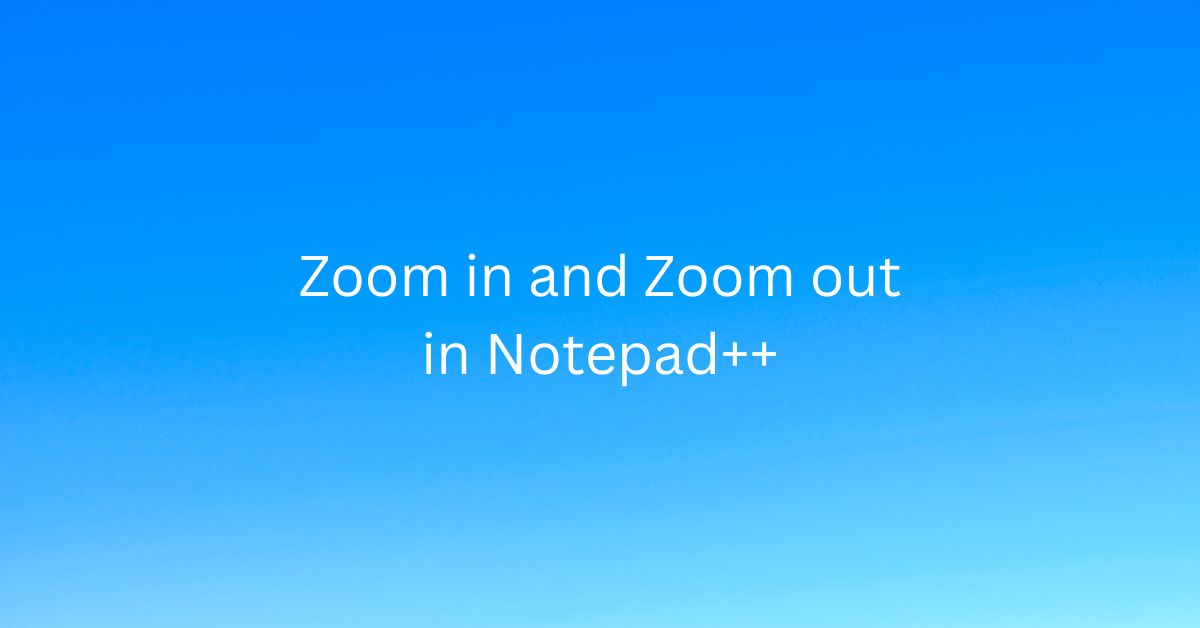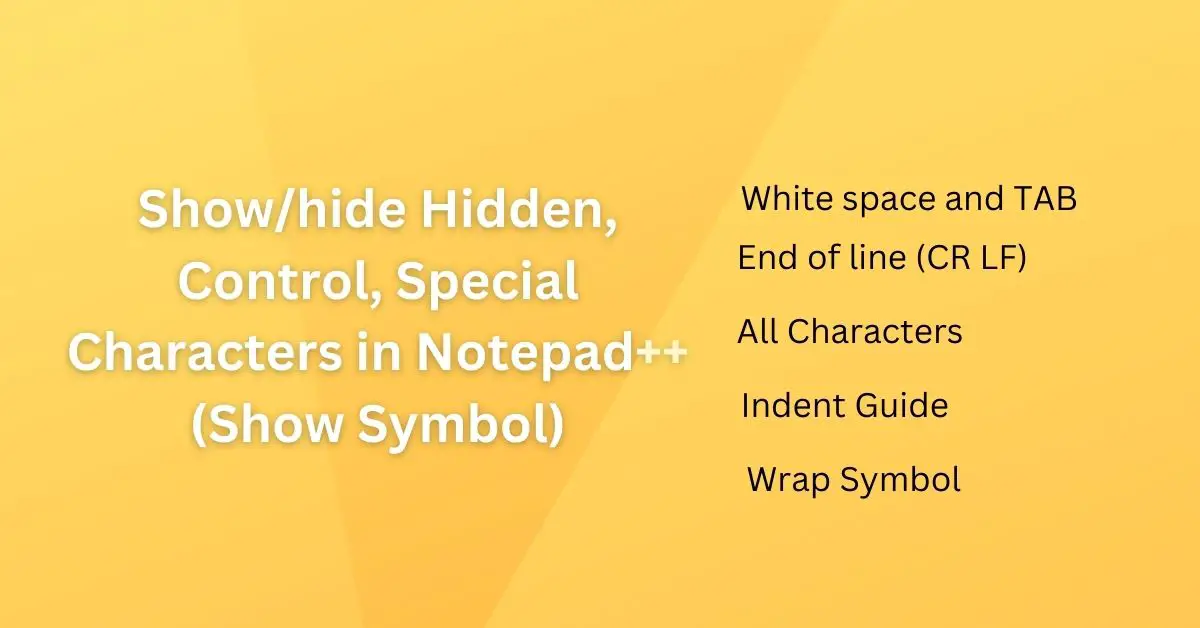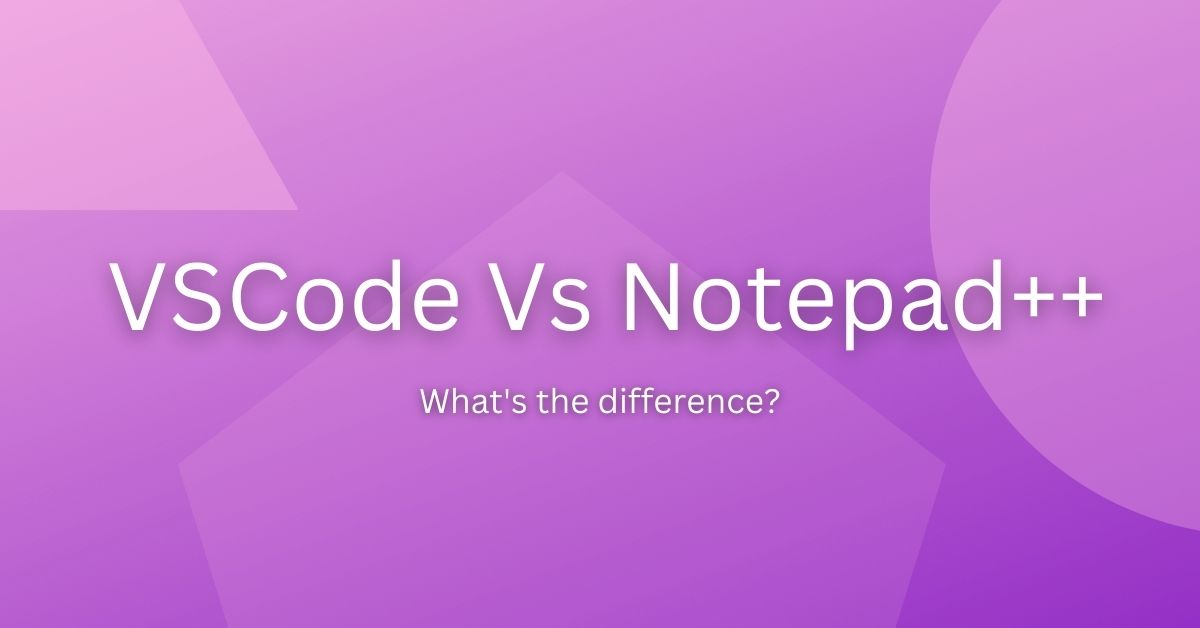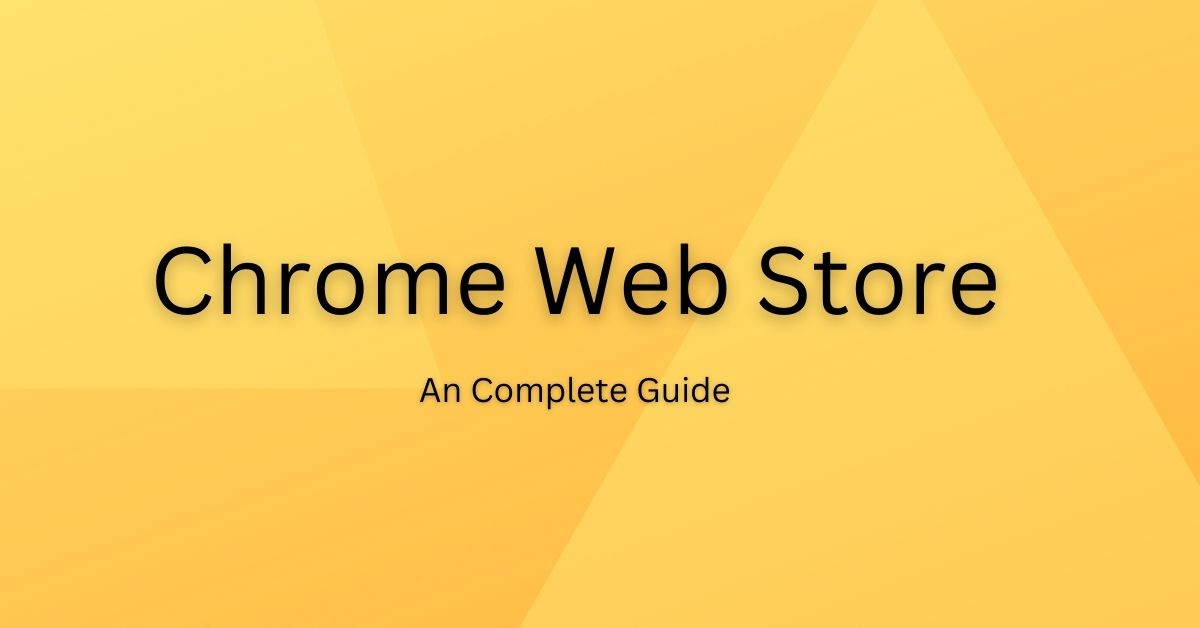Free No Copyright Background Music for Your Quiz Videos
Are you looking for the perfect background music for your quiz videos? You’re not alone! One of the most popular quiz channels on YouTube, Quiz Blitz, has cracked the code when it comes to creating engaging, exciting quiz content—and a huge part of their secret sauce is the music. Many people assume channels like Quiz […]
Free No Copyright Background Music for Your Quiz Videos Read More »