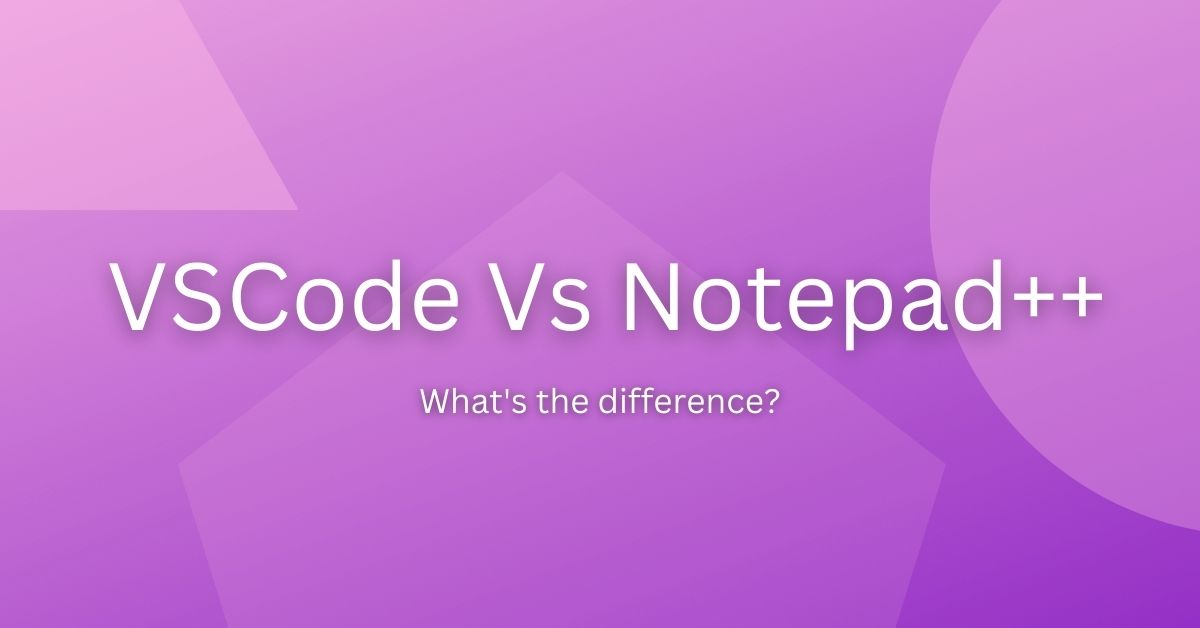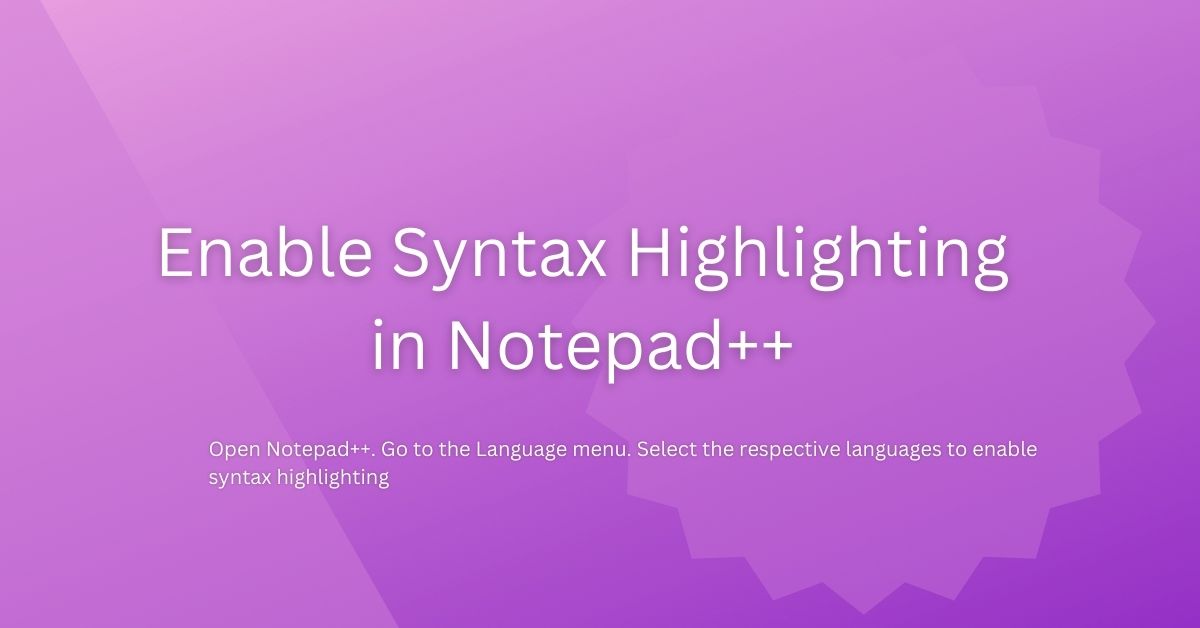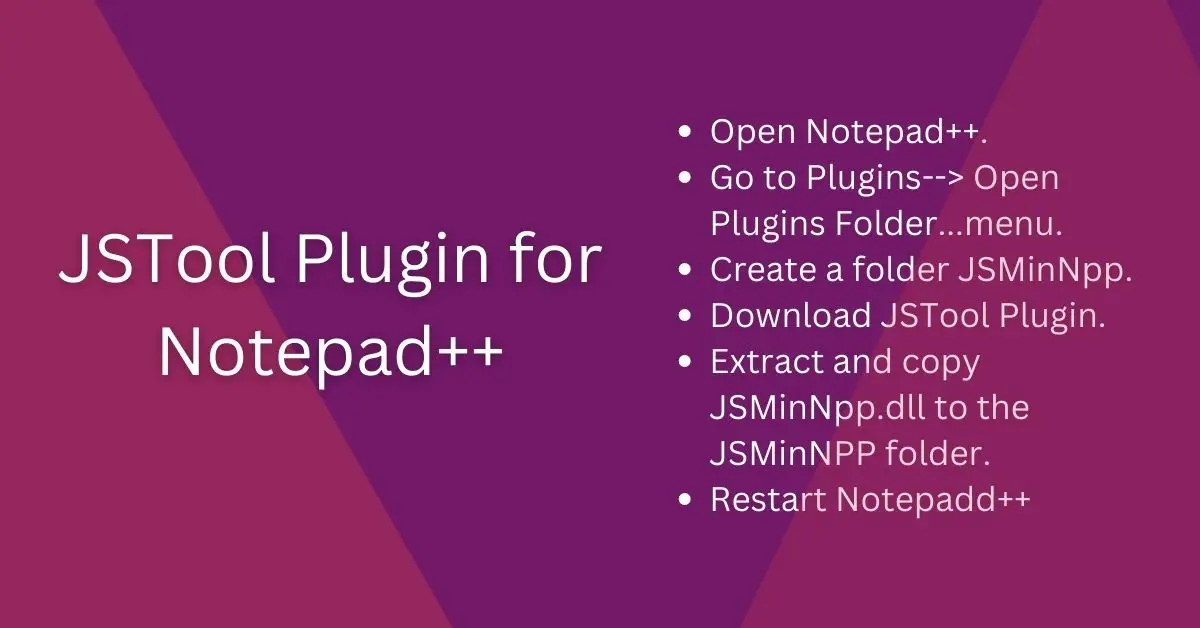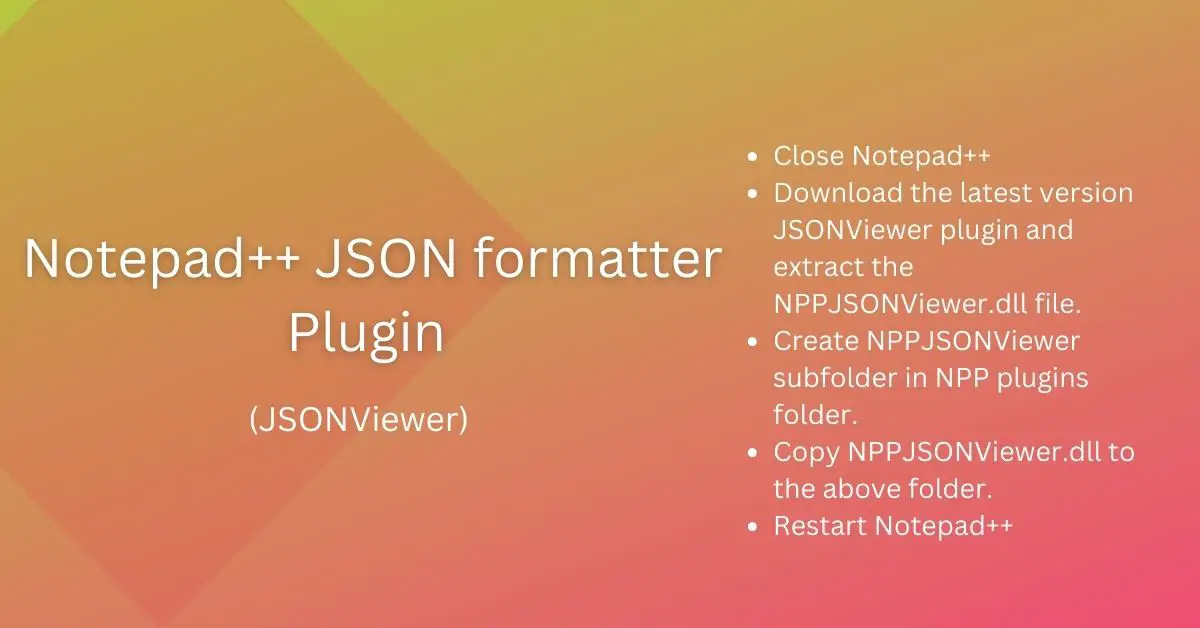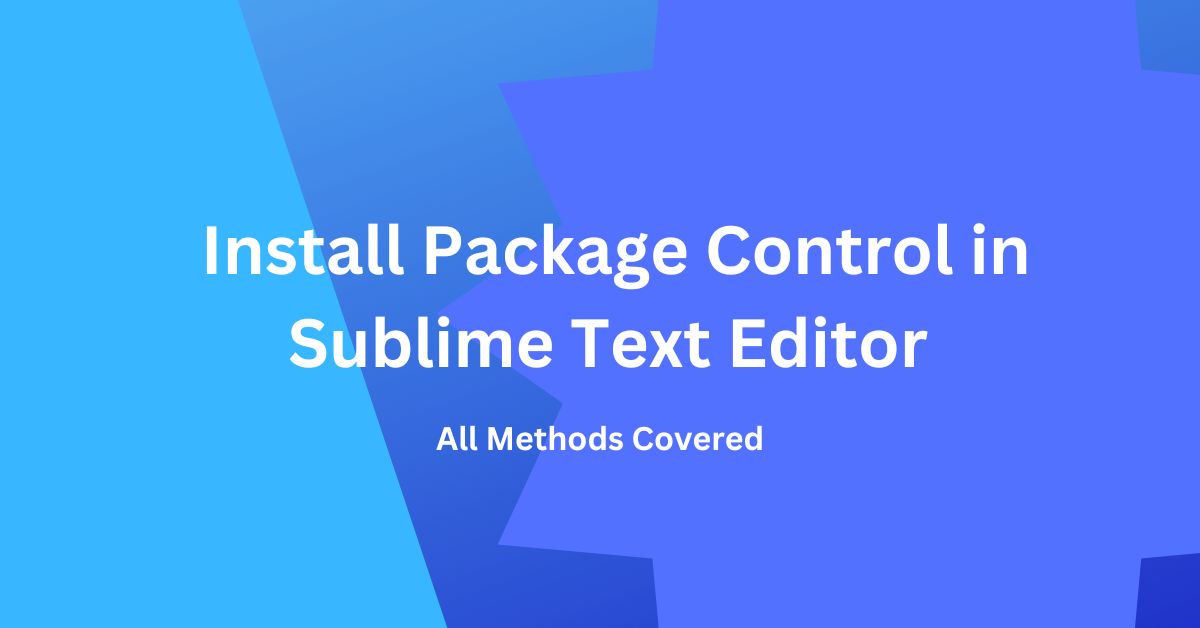Notepad++ Snippets Plugin (nppsnippets) – Download, Install and Use
Programming languages have syntax and semantics e.g in PL/SQL, it is begin exception end, If then else block. These are fixed and do not change. What if you can store these blocks in a pocket and use it with just a click of a mouse button. No need to type it again and again. Isn’t […]
Notepad++ Snippets Plugin (nppsnippets) – Download, Install and Use Read More »