In this article, we are going to discuss CodeLobster IDE which is a modern and free editor for PHP, HTML, CSS, and Javascript.
As per Wikipedia, an integrated development environment (IDE) is a software application that provides comprehensive facilities to computer programmers for software development. An IDE normally consists of at least a source code editor, build automation tools, and a debugger.
A good IDE speeds up development work. One of the most useful features of the IDE is hints on the code and autocompletion of code. It helps to unleash the full potential of the programming languages used as practically is difficult to remember each and every syntax of programming language.
CodeLobster IDE
Codelobster IDE free editor for PHP, HTML, CSS, and Javascript. There is a professional version also available. The professional version gives you access to the framework like Angular JS, Backbone JS, Bootstrap, CakePHP, CodeIgniter, Drupal, Jquery, Ember JS, Joomla, Laravel, Magneto, WordPress, etc
CodeLobster is featureful IDE. Below are some,
Features
- Autocomplete – provides a list of available functions by pressing Ctrl + Space and a hint on the parameters with Shift + Ctrl + Space
- Syntax Checking – automatically highlights errors in the code and adds closing HTML-tags, quotes and brackets
- Tooltips – just hover your cursor over the element of interest for detailed information about its purpose
- Dynamic Help – when you are coding IDE automatically selects a list of links to the official documentation for all WEB-technologies;
- Collapsing code sections – collapse or expand large blocks, so it is much easier to navigate the code and edit large source files;
- Easy and fast navigation through the project – by holding down the Ctrl key you can move to the function declaration or class definition, or to the included file by mouse click on its name.
Install and Use CodeLobster IDE
Codelobster IDE is available for Windows, Mac, and Linux operating system. Download it from this location. Windows installer is a wizard-driven. Just double click downloaded file and follow the on-screen instruction to install CodelLobster IDE.
Just click on start and launch CodeLobster IDE to start development. The interface is clean and easy to use. You can use it for frontend as well as backend development.
Just click on File-> and choose either HTML, CSS, XML from the options given. Edit and Search provide all required functionality like Indents, Comments, Seach, Search and Replace. Use plugins menu to create projects for Angular, Drupal, and other frameworks
Tools menu gives you access to SQL Manager, Code validator and formatter, FTP/SFTP, File Comparison utilities.
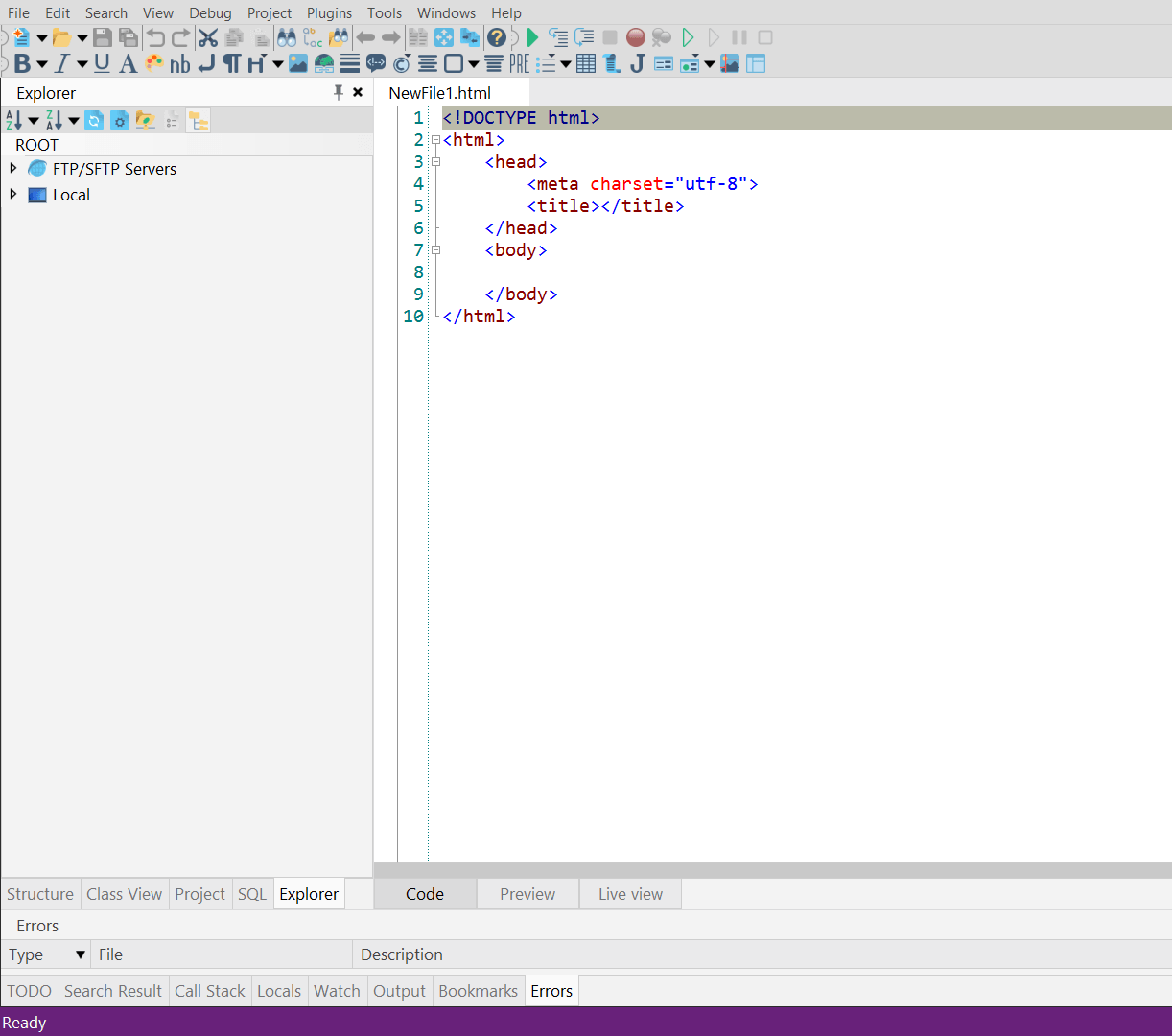
Frontend Development
CodeLobster IDE performs convenient differential highlighting of HTML, JS, and CSS.
Support for Bootstrap classes will allow you to have a clean and well-designed page layout, to make adaptive interfaces with many ready-made UI-elements.
You can write scripts in vanilla JavaScript, or use a set of frameworks. Currently, there are plugins for jQuery and Node.js, AngularJS, BackboneJS, EmberJS, MeteorJS, VueJS.
Such a set of modern libraries will help you to create Single Page Application (SPA), implement animation and inUteractivity on your websites.
Moreover, you can use your knowledge to write mobile and desktop applications using WEB technologies.
Backend Development
CodeLobster provides the ability to quickly install and configure WordPress, Joomla, Drupal or Magento. For experienced developers, the program has extensions to support popular PHP libraries: CakePHP, CodeIgniter, Laravel, Phalcon, Symfony, Smarty, Twig, Yii.
All routine operations and functions are implemented in frameworks and are well tested. The frameworks save the programmer from boring and monotonous work.
They also help to apply special approaches in application design. For example, MVC for separating data from a view or ORM for organizing access to data.
Extended CodeLobster Functionality
- SQL – create a connection to MySQL server and manage your databases. An advanced SQL editor ensures the creation and execution of queries of any type;
- FTP – with the built-in FTP client you can edit files on a remote hosting without using third-party programs and utilities;
- Git – graphical tools for working with VCS. You can create local repositories or use GitHub and BitBucket sites;
- XDebug – instantly eliminate bugs with the ability to PHP-debugging, execute code step by step and monitor the state of local and global variables;
- The multilingual – user interface supports more than 20 languages, among them all European languages;
- Cross-platform – all modern systems are supported, the application works under Mac OS, Linux and Windows.
Summary
Let’s Summarize
To start working in CodeLobster you do not need to make complex settings, you can install the program quickly and easily. Just download the distribution for your operating system and use for free all the basic functionality of the editor.
Many interesting and large-scale projects are waiting for you in the future, with CodeLobster IDE you can implement all your new and original ideas.