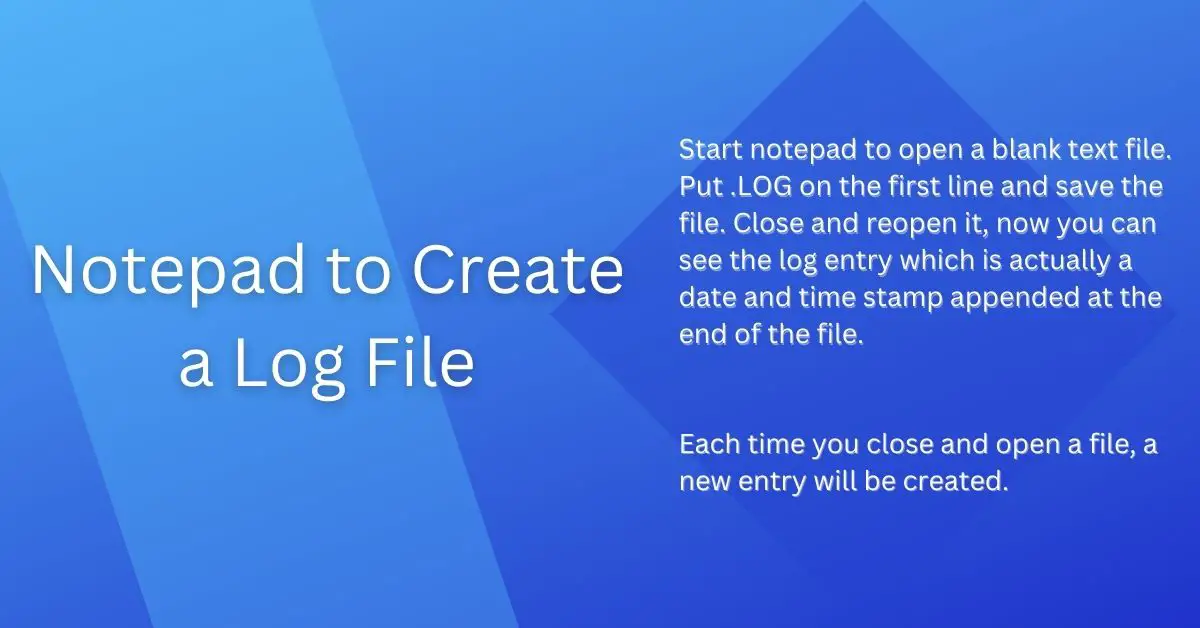Microsoft Notepad is a basic file editor included with Windows. It is a basic editor that allows you to create/edit text (*.txt) files. In this article, I will show how you can use Notepad to create a log file that adds the current date and time each time the file is opened.
Create a log in Notepad++
Start Notepad. It opens a blank text file, just type .LOG on the first line and click enter.
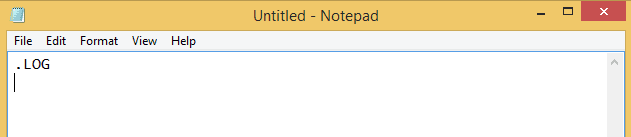
Save the file using Save or Save as option and close the file.
Reopen the file and you can see the date and time have been appended to the end of the log as shown below.
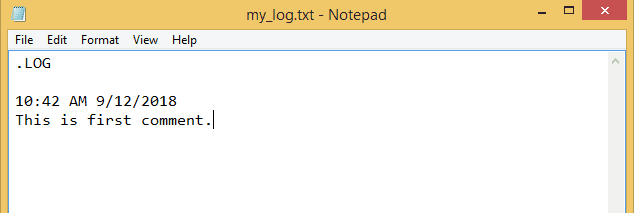
Each time you reopen the file a log entry is created with the date and time.
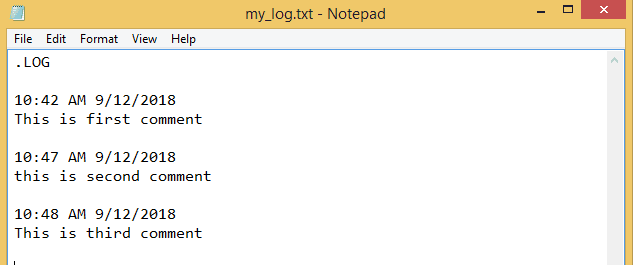
Summary
This trick is very helpful to create a log of daily tasks. This is a small trick I got from the Microsoft support site.