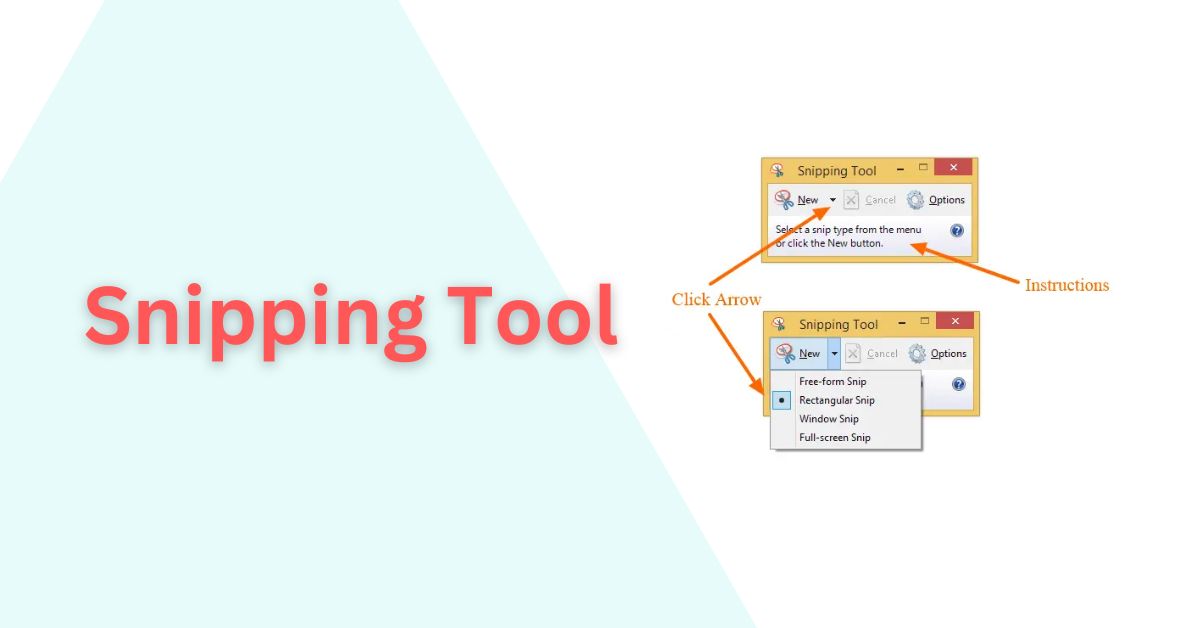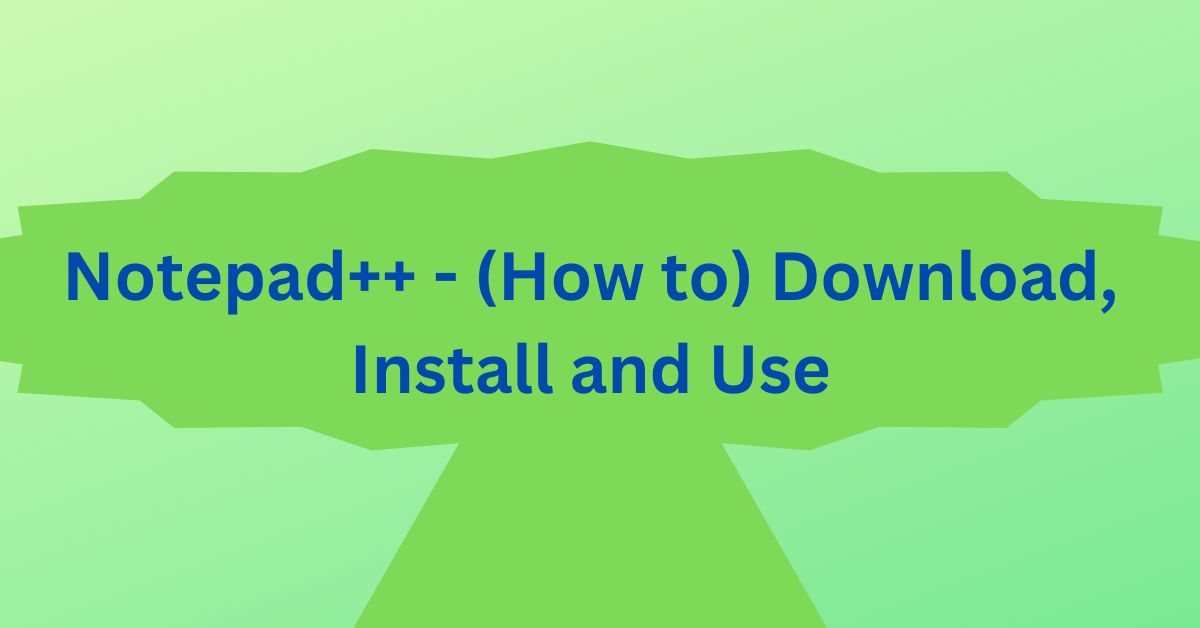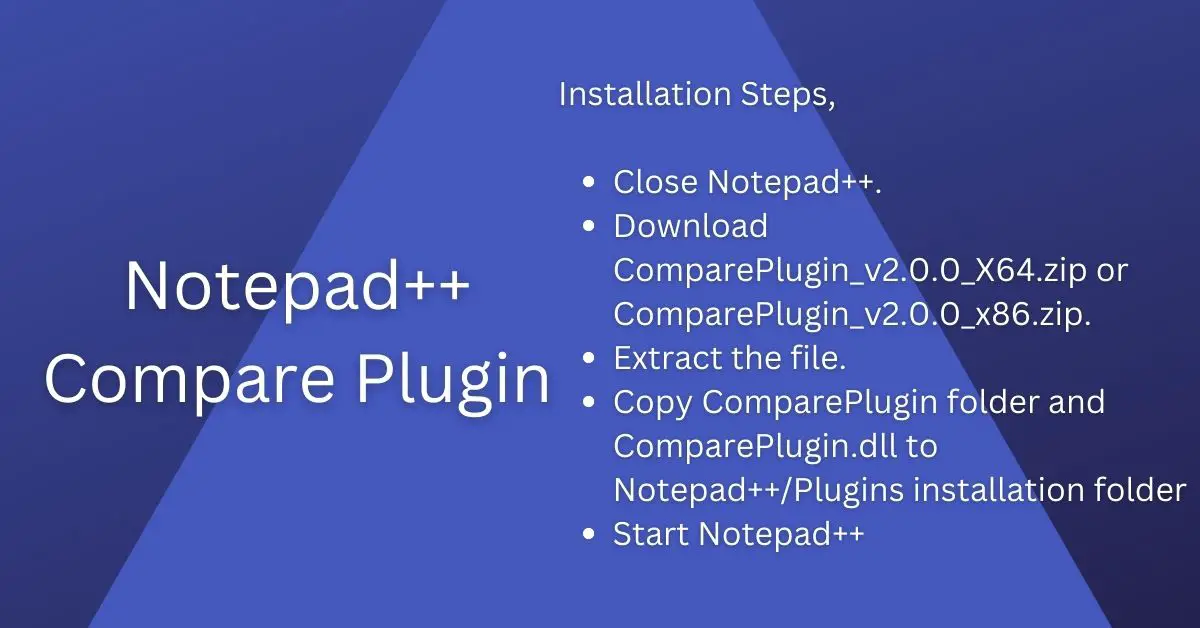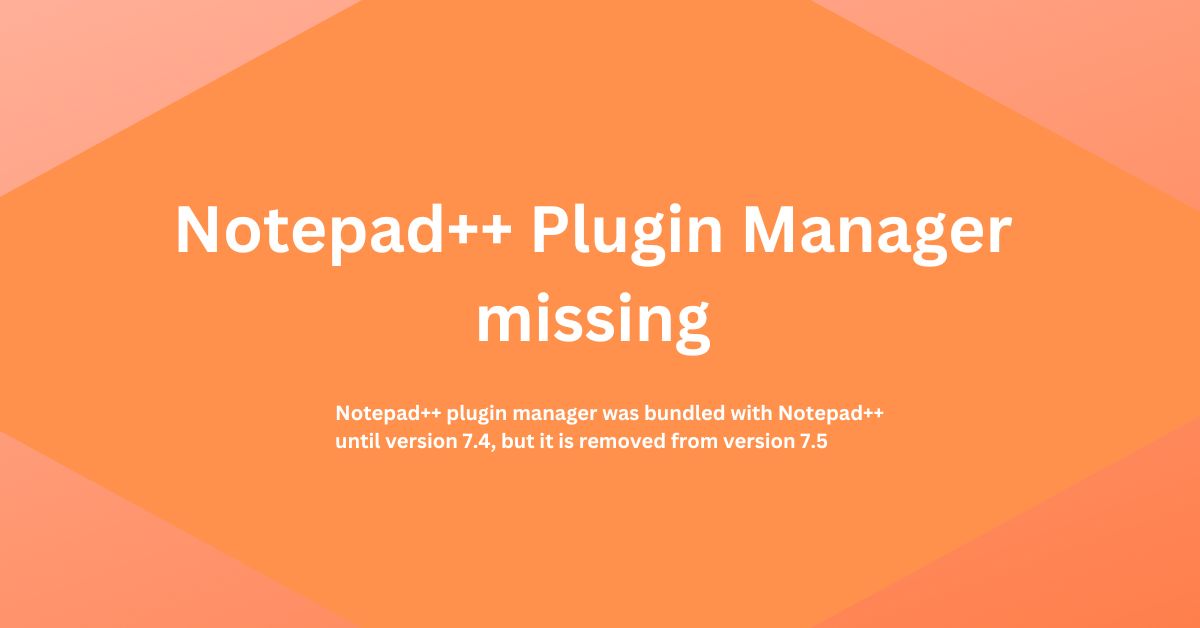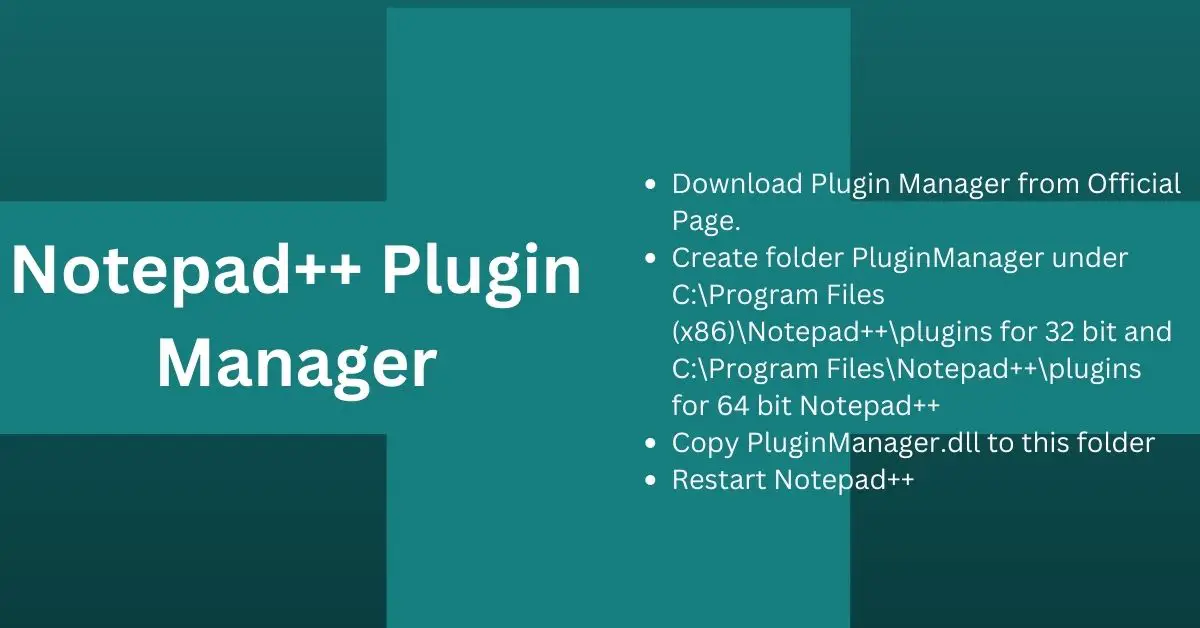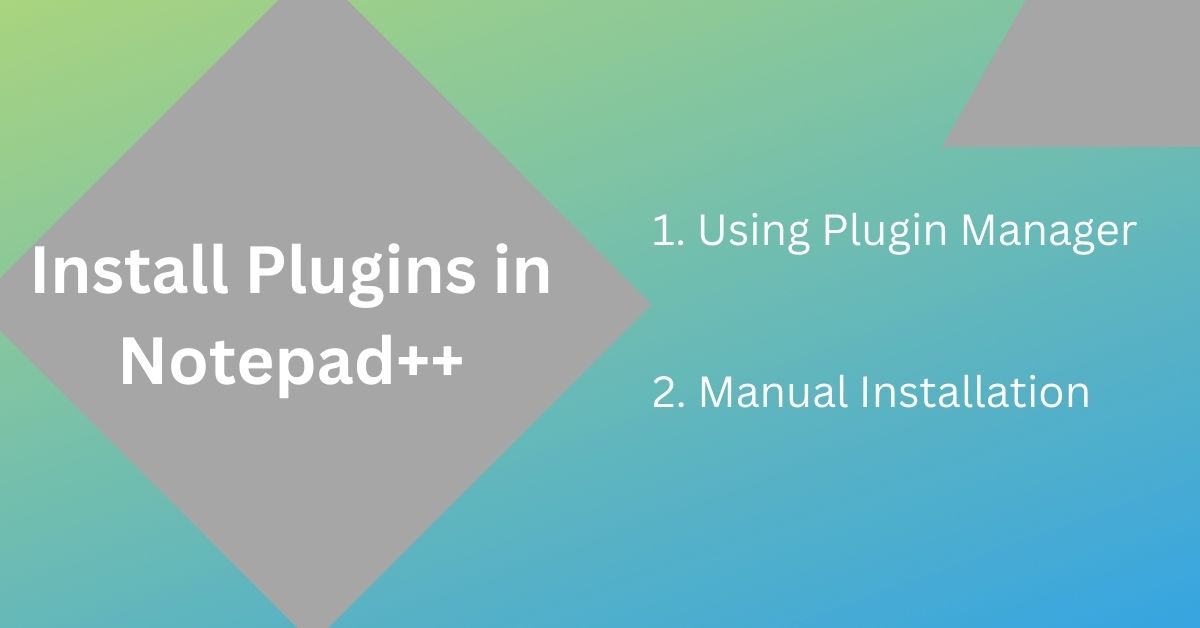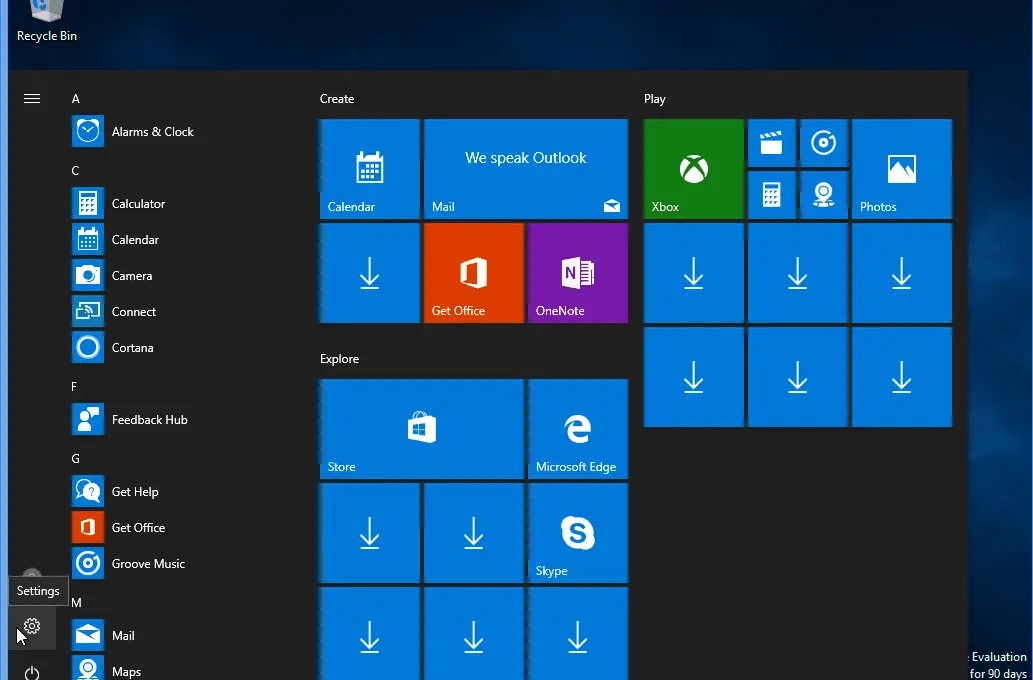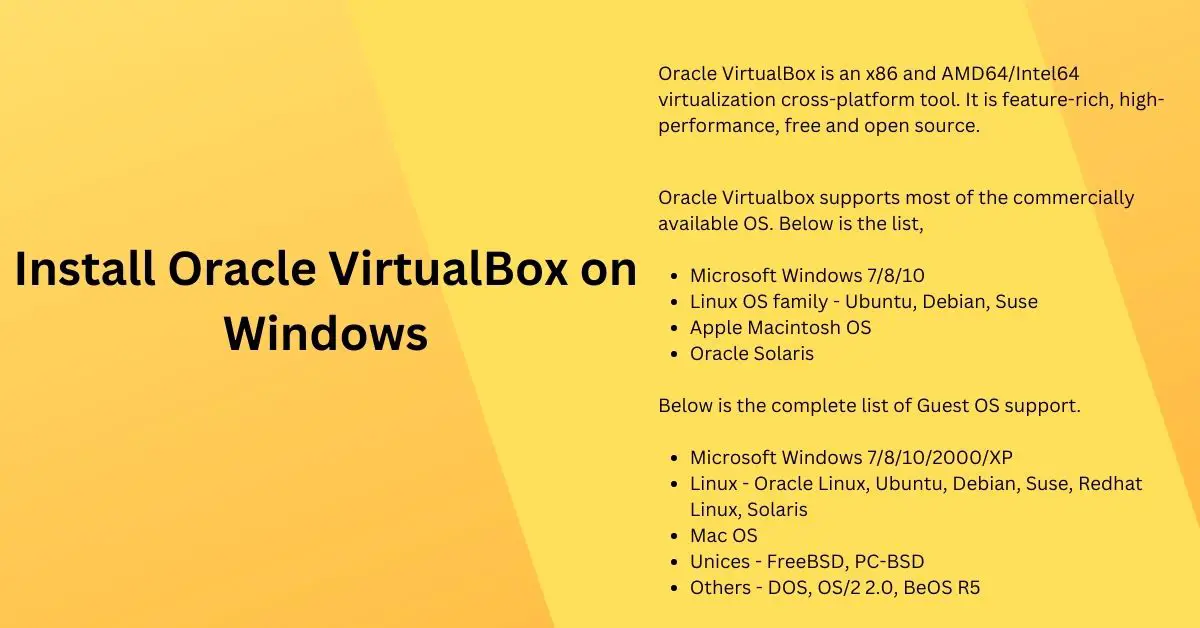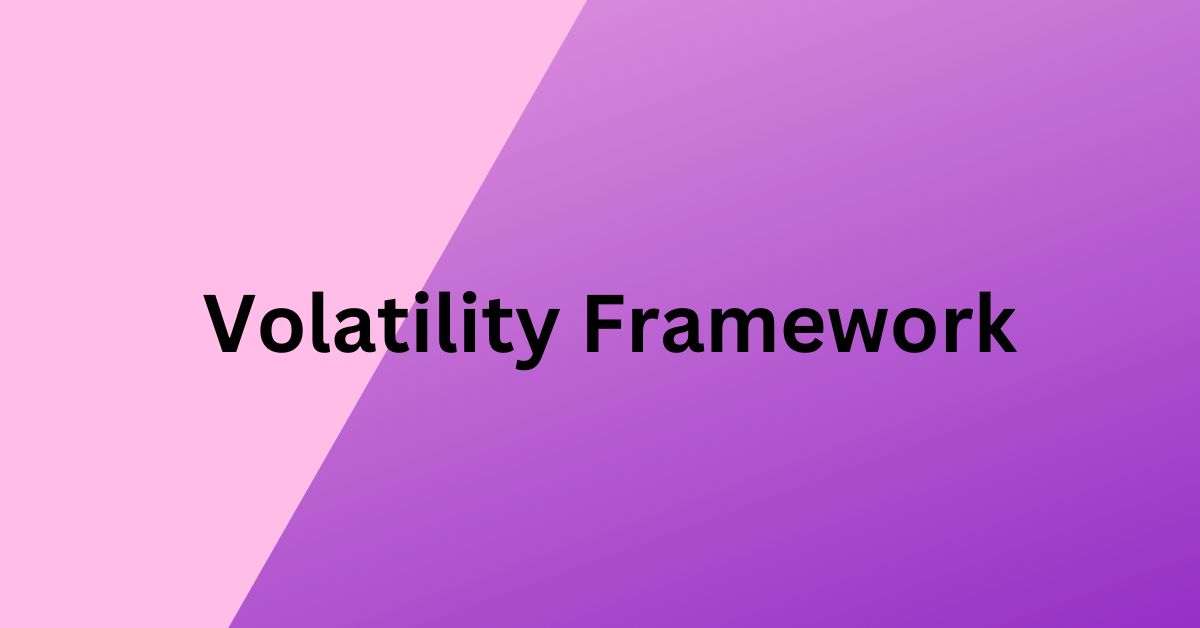How to use Snipping Tool to capture screenshots in Windows
As a Blogger you take multiple screenshots for the article, right? You use Print Screen keyword button to take the screenshot of the entire screen. Then use Microsoft paint to crop and edit it. There are also third-party free and paid tools like the awesome screenshot, Snagit, etc. also available in the market to choose […]
How to use Snipping Tool to capture screenshots in Windows Read More »