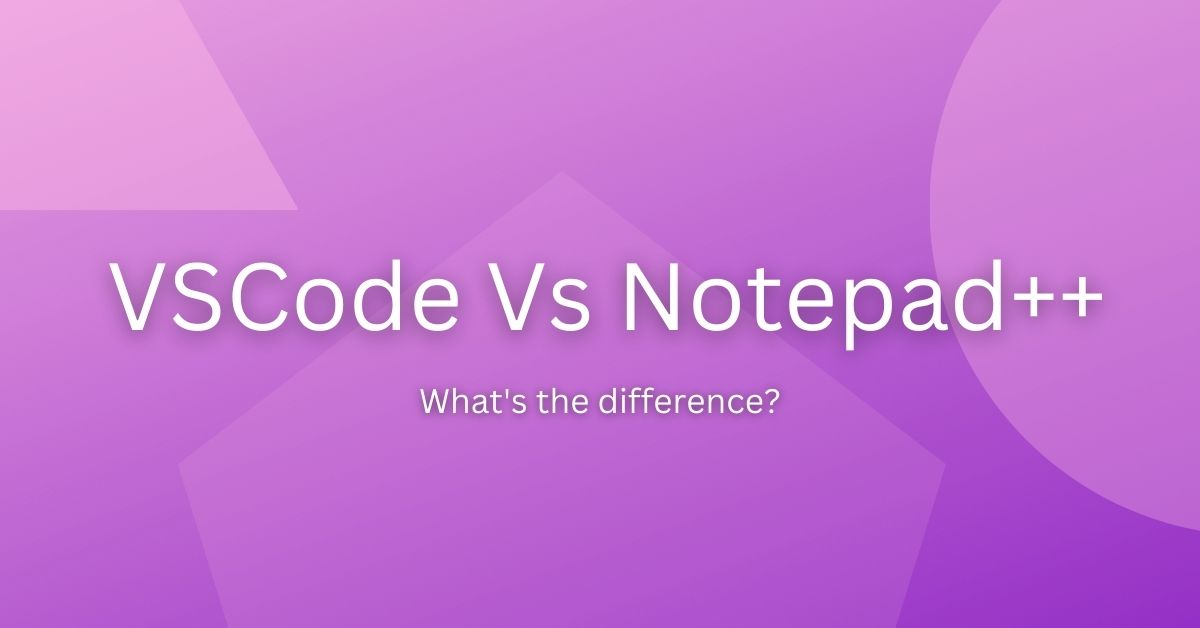Visual Studio Code is an all-in-one code editor for free created by Microsoft and optimized for developing and debugging the latest cloud and web-based applications. But here the Question is; How does it compare against the most well-known editor of source code, Notepad++? The blog will guide you to the rest of the answers to the questions of how well the most famous and optimistic GPL-licensed free source code editor, Notepad++, will perform against Microsoft’s VS Code.
Notepad++ in Brief
Notepad++ was designed to replace Notepad, the standard Notepad text editor in Windows. It first came out in 2003. Since then, it has become the default editor for Windows operating systems developers. But after Notepad++, it is now working independently and comes under the GPL umbrella.
Some of the standout Notepad++ features include highlighter of source code and formatting with brackets and parenthesis, and support for nearly any programming language. Since its initial release, many new features have been added, such as a compelling plugin system that works with files via FTP macros and the ability to alter the encoding of strings and formatting.
VS CODE in Brief
Visual Studio Code is a lightweight cross-platform editor designed to write mobile and web applications. It’s the first of the Visual Studio software line that’s truly cross-platform and has the original Visual Studio stable build license for private and commercial use.
The great VS Code comes with an intelligent method of code completion that is very helpful for developers (called IntelliSense). The editor can also be customized, and users can alter the themes, keyboard shortcuts, and settings. Along with debugging and GIT control support, the editor also has syntax highlights, auto-indent, bracket match, and small snippets.
Developers can use the tool to create web-based applications using JavaScript, TypeScript, ASP.NET 5, and many more. It allows developers to connect to Microsoft’s Azure and Visual Studio Online. Microsoft claims that the tool easily integrates with package managers and code repositories.
VSCode Vs Notepad++
1. General Task
Both editors do a great job editing, but Notepad++ has the advantage in terms of speed and performance, Visual Studio Code has more flexibility, and IntelliSense lets you write code much more quickly. Although Notepad++ has a version of auto-complete, it’s not the level of performance you’d expect.
In Notepadd++, no help is usually available, and the best choice is Google searches in case you become stuck. However, there aren’t many instances that you’re stuck with Notepad++ since it is relatively easy to use.
2. Debugging
Both editors can analyze code; however, unlike Notepad++ relies on various extensions to be installed, they are all third-party and insecure at best.
Visual Studio Code, on its own, comes with built-in debugging capabilities in the Node.js runtime. It can also be used to debug JavaScript, TypeScript, and any other language converted to JavaScript. VS Code is equally good at debugging famous backend languages like PHP, C#, Ruby, and Python by using Debugging extensions.
The warning and error panels of Visual Studio Code are also an excellent feature when you write because they will immediately notify you of any errors before uploading or testing on the browser
3. Performance
As I’ve mentioned, Notepad++, I believe, is faster to start up and faster in response to input than Visual Studio code. I am amazed by the ability to open a file in a flash of files and begin editing without having to wait for a bulky IDE for it to open and search for extensions and plugins before finally showing your code files. The memory usage of Visual Studio Code is also extremely high because it brings in many additional features that aren’t necessary, especially its node.js along with Gulp integration.
4. Extension
Both editors are able to load plugins and extensions, and that’s the area where Visual Studio Code takes the leading position.
Notepad++ extensions are readily available on the website, and in zip file format, you extract the DLL into the correct folder in your Notepad++ directory. Sometimes, it will load the first time, whereas other times, it requires additional files to be copied into your profile as a user.
Pros – Comparision
|
VS CODE |
NOTEPAD++ |
|
VS Code is Multi-lingual and supports Linux, Windows, and other OS. This makes it cross-platform. |
Robust and full of intuitive features. It has a specifically required language syntax. |
|
Git Integration with a better history and merge support. |
Git integration is supported; it also has a history and version control system features. |
|
Auto-completion of code works like a charm. |
Notepad++ also supports code completion and currently supports 90+ programming languages. |
|
As per the latest update VS Code is now free for private and commercial use. |
It is free and Open Source; the software comes under a GPL license. |
|
Speedy bug-fixing features and strong community support. |
A new release within every three months with bug fixes and more stable releases. |
|
Full Stack, MERN, MEAN, VUE Support. Also, Javascript, C++, and many other languages are supported. |
Notepad++ has a huge database of supporting languages, and Nodejs, PHP frameworks, and Python are top of the list. |
Cons – Comparison
|
VS CODE |
NOTEPAD++ |
|
VS Code’s newest version is quite attractive. However, older versions seem outdated. |
The appearance is not that good. The UI looks outdated! |
|
The software lags sometimes, and you have to restart the software. |
Notepad++ is free software, but it becomes unstable sometimes. |
|
Bad in plugin architecture; many users reported this. |
No default plugin manager. |
|
Sometimes the editor gives false positive errors. |
No option for coding errors, and it is not so newbie friendly. |
|
It requires more space in your computer. The setup file is close to 100MB. |
Notepad++ only targets windows users. If you are a Ubuntu, Linux, or Mac user, this is not for you. |
Conclusion
Personally, Notepad++ is still the most effective code editor any developer can use. Although Visual Studio Code has many unique features, which makes it more developer friendly. However, “We” appreciate the versatility of Notepad++, and we love it because of the intuitive standout comparative features discussed above.
What are your thoughts? Do let us know in comments section below.